New Maxelon Laptop Battery for Lenovo G50
New l12l4e01 Laptop Battery for Lenovo G50 G50-30 G50-45 G50-70 G50-80 G405s G410s S410P S510P G400S G500s G505s G510s Z710 L12S4E01 L12S4A02 L12M4A02 L12L4E01 4ICR17/65 Z710p Z70-70 Z70-80
| Brand |
Maxelon |
| Battery Cell Composition |
Lithium Ion |
| Recommended Uses For Product |
Laptop |
| Voltage |
14.8 Volts (DC) |
| Reusability |
True |
| Item Dimensions LxWxH |
27.2 x 3.2 x 1.9 Centimeters |
| Battery Capacity |
2600 Milliamp Hours |
₹3,500.00 ₹1,699.00
Buy Now
Compare
Availability:
29 in stock
SKU:JILB001






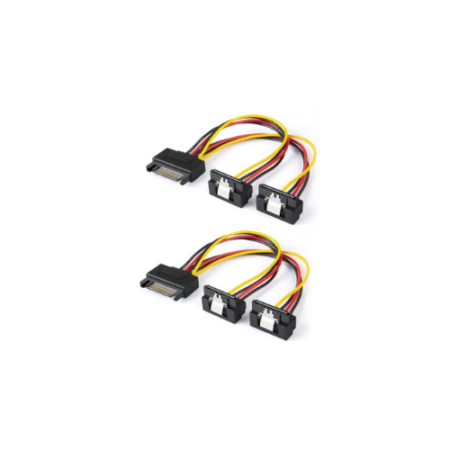


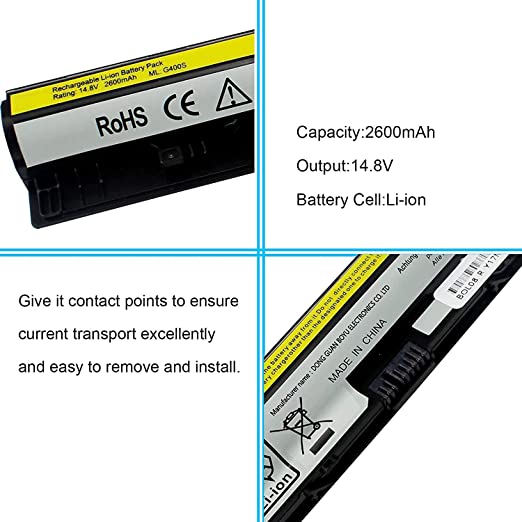
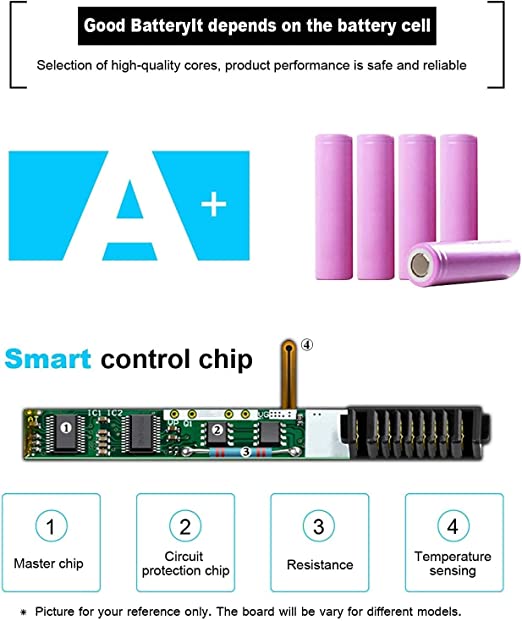

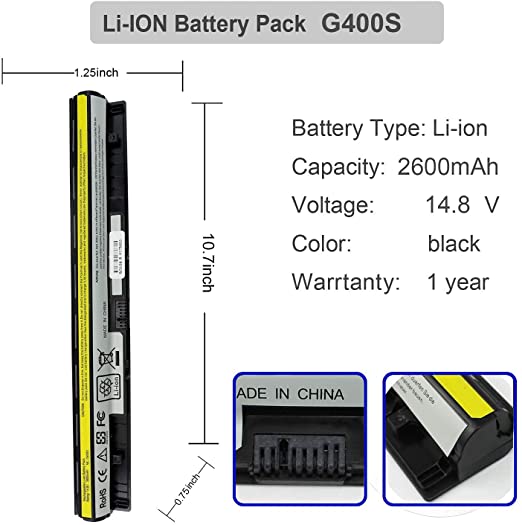








Reviews
There are no reviews yet.